Recently I changed my machine and system (XP -> W7) and discovered that the scripts don't work anymore. The reason for that was the insufficient execution policy set in PowerShell by default. I changed it to the one previously used on my old machine and... no effect!
I started to think that the problem may not be caused by execution policy (although the error message was quite obvious) but then I found out there are actually 2 PowerShell versions installed: 64 a 32 bit. You can find them under "Windows PowerShell" folder in Accessories:
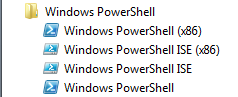
Changing execution policy for both versions solved my problem.
No comments:
Post a Comment