"This page cannot be edited in Sharepoint Designer. You can edit the content in the browser, or edit the corresponding page layout in Sharepoint designer."
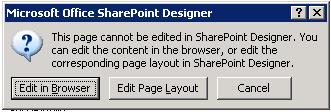
Solution:
- Open you Site Structure in SharePoint Designer
- Right click on your page and select “Detach from page layout”
- This will check the file out and right click again and select open > open with notepad
- This will display the content you need to export. You can save it to chosen location
No comments:
Post a Comment