- Open Configuration Manager
Go to: Microsoft Sql Server 2008 > Configuration Tools > Reporting Services Configuration Manager - Configure Web Service Url
I used the default values suggested by configuration manager. To do that simply choose 'Apply'. Result:
- Configure Report Manager Url
Again, I used the default values:
After doing that I tried to to access: http://localhost/Reports
In my case I got displayed the following error:
The report server has encountered a configuration error. (rsServerConfigurationError).
To get rid of this I needed to perform to 2 extra steps:
- Define database to use
I created a new database for Reporting Services using the same configuration manager: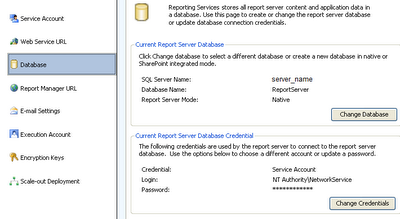
- Set folder security
Now check which account is used by reporting services: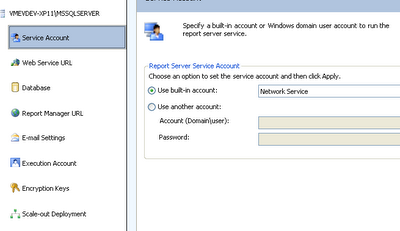 ...and grant access for that user to the Reporting Services installation folder. In my case it is:
...and grant access for that user to the Reporting Services installation folder. In my case it is:
C:\Program Files\Microsoft SQL Server\MSRS10.MSSQLSERVER\Reporting Services